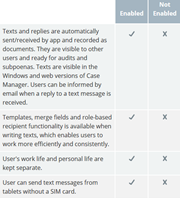SMS overview
Since the release of version 6.1, SMS text messages can be sent from all three versions of Case Manager.
Setup
The SMS feature is not automatically available. It needs to be enabled by contacting our Sales team, see SMS setup.
The SMS is sent from Case Manager using a third party cloud service (rather than your mobile data) so there is a small charge per SMS.
Features
Once the feature has been enabled you can send SMS text messages and receive replies back into Case Manager.
You can opt to be notified by email when a reply is received.
You create a text message either from scratch or using an SMS document template.
Templates can include a customised title, content and merge fields. The template can insert a recipient based on their Contact role and supply the relevant mobile phone number.
Please note, there is a limit of 305 characters per SMS (this includes any content added by the template). You will be informed if you have exceeded the limit. Further to this, when an SMS exceeds 160 characters, this is charged as 2 messages.
A text message is sent to one person.
You can review what has been sent and received in the case's Documents screen.
SMS messages are visible in all three versions of Case Manager.
SMS messages are sent from a randomly selected phone number.
For further details see the SMS section of this site.
When you have not enabled the SMS feature
You cannot send text messages from the Windows or web version of Case Manager until you have enabled this feature.
When you have not enabled this feature and are using the Case Manager app, you can only initiate sending an SMS. The text itself is sent from your own phone and no record is kept in Case Manager. See Comparison of your SMS options in the app for further details.