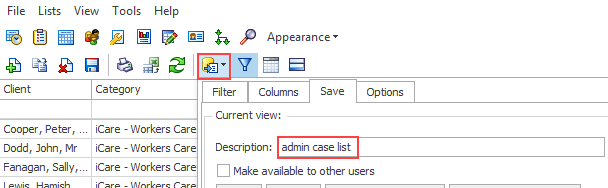Searching and filtering
There are a number of ways to search for information in your Case Manager database.
The first thing to understand is that when you are looking at the Case List, you are already looking at a filtered list.
You are only permitted to see certain cases. At the Case List you see cases selected from your permitted list. This selection depends firstly on the filter settings in the current view:
Quick search
Lists and grids including the Case List have a special search facility that filters lists and highlights information containing the search text, see Quick search.
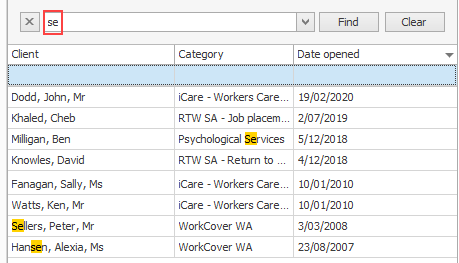
Additionally there are a number of other ways that you can filter grids, see Filter Grids. These are also available at the Case List.
The grid filters work in conjunction with the Filter Editor to enable you to build very sophisticated filters.
Searching for documents and invoices
Specific tools help you to quickly find documents and find invoices in the system.
To access them select ![]() on the toolbar.
on the toolbar.