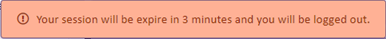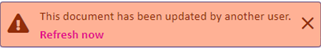Version 6.2 of Case Manager
In version 6.0 we completely re-designed our web version. With its responsive, intuitive design and improved running times it offered significant benefits. We continue to develop its strengths; thus the main feature in version 6.2 is the web version's all-new document manager. This makes editing Word documents much easier and increases document security.
New document manager for the web version
You can now:
- Double-click a Word (or similar) document to start editing it immediately
- Upload your changes automatically when you have finished
- See at a glance who is editing a document
See
Other enhancements in 6.2
|
Download all documents into zip archive |
|
|
Virus scanning of file uploads |
This feature is only available to our customers who are hosted by Chameleon Software. When you upload documents into your Case Manager system they are carefully scanned for viruses. This applies also to email attachments from outside the system. Such scans consume considerable memory resources. Thus, there is a maximum size limit of 200 MB per uploaded file. See Virus scan of uploaded documents for details. |
|
Custom fields upgrade |
Formerly there was a limit of 1024 custom fields per database. We've enhanced our custom fields feature and eliminated this restriction. For optimum performance we now recommend a limit of 5000 custom fields per database. |
| Xero integration improvements | Xero has certain limits on how fast and how actively its integration can function. We've improved our side of the integration in order to get the best possible outcome for you. See Improvements in Version 6.2 for details. |
| Microsoft SSO improvements | We've updated and enhanced the libraries we use, making it easier for you to connect with your Azure Active Directory (AD). This makes the configuration of Microsoft SSO much easier. |
| Enhanced security for web version |
Users are signed out from an online Case Manager session after it has been inactive for 40 minutes. This protects your data against illegal access by opportunists. You receive a warning three minutes beforehand:
|
|
Update alerts at Documentation grid |
You are alerted when the list has just been updated, as well when the document you are editing has just been updated.
|
Coming up
The next features include auditing of case and system configuration changes.