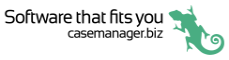Cost functions
After you tap a cost in the Costs screen its details screen appears.
Icons appear and provide access to the cost functions.
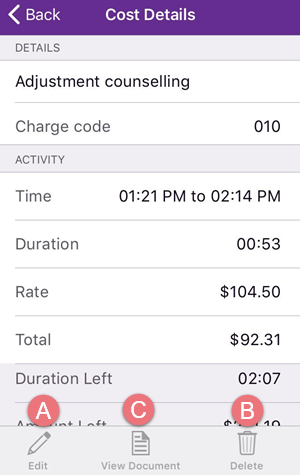
Edit cost
- Tap the Edit icon to edit the cost.
This takes you to the Edit cost screen, which has the same functionality as is available when you add a cost.
Naturally the cost cannot be edited or deleted if it has been invoiced.
Delete cost
- Tap the Delete icon to delete the cost.
You will be asked to confirm this action as it cannot be reversed.
If the cost has a linked document an extra icon appears:
View document
- Tap the View Document icon to view the details screen for the document associated with the cost.