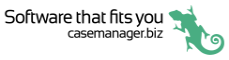Costs list and details screens
The main costs screen lists all the case's costs. When you tap a cost its details screen appears.
Costs list
The lists displays all the costs in the case, with their names, dates, amounts and who added them.
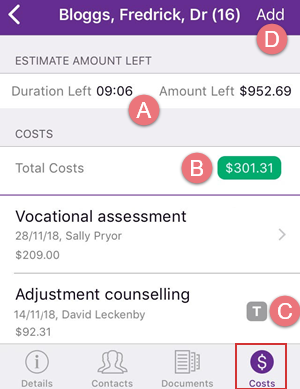
- When the case has an estimate its summary details are displayed at the top.
- The total value of all the case costs is displayed next.
The exisiting case costs are displayed next.
- When the cost has a linked document this is indicated by an icon.
- Tap Add to add a new cost to the case.
Cost details
- The first section lists the name of the cost and its charge code
- The next section lists its duration/quantity, rate and total cost
- If the cost is linked to an estimate, the duration and time left are displayed, see Costs and estimates.
- The next section indicates whether the cost is billable, whether it's linked to an estimate, whether Invoice required is set, an invoice number if the cost has been invoiced, plus the employee that added the cost and the cost's office and team.
- The last section displays any cost notes.
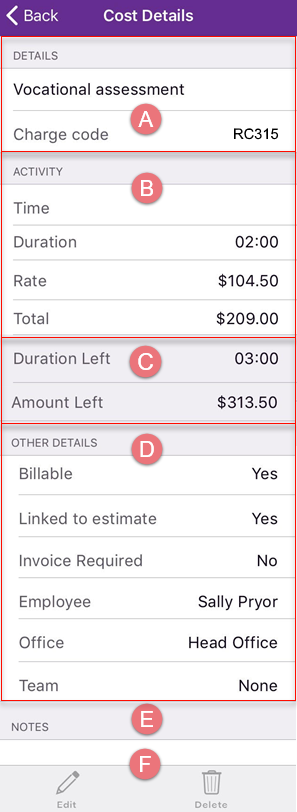
If a cost has been invoiced there is an extra field to display its invoice number:
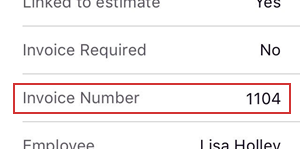
- Screen icons offer further cost functions to change or delete the cost.
If the cost is linked to a document, an extra icon takes you to that document's details screen.

Searching the list
If the list of costs is longer than 5 items a search bar appears at the top:
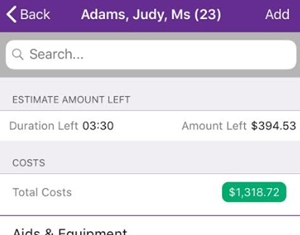
This functions in a similar manner to the Case List search and searches the Activity and Employee fields.