Document permissions
Permissions settings either allow or don't allow the user to perform a particular action in the system, see Permissions for details.
To access the permissions related to documents go to the Security Groups List. Select Lists > Security Groups List from the main menu.
The permissions related to documents are shown below:
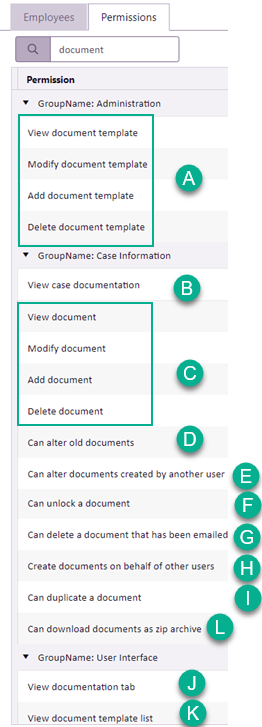
- This group relates to document templates: permissions to view, modify, add and delete them.
- This specifies whether case documents are visible or not.
- This group relates to documents generally: permission to view, modify, add and delete them.
- The Can alter old documents permission enables the alteration of old documents, i.e. documents defined in the document settings as locked after a certain number of days.
- This regulates who can change documents that they did not create.
- This relates to who can resolve locked documents at the Document Lock Manager.
- This regulates who can delete a document that has been emailed.
- This regulates who can add a document of behalf of other users. This function changes the author of the document and any merge fields that relate to the user, including the signature and email address.
- This controls who can duplicate a document. The Duplicate button is not hidden, the system simply displays an error if a user without this permission tries to duplicate a document.
- This allows users to see the Documentation tab.
- This allows users to see the Document Templates List.
Additionally, of Case Manager V6.2 you can
- Allow users to see and use the download archive feature.
