Export list
Grids/lists feature throughout Case Manager. There are tools to manage the list itself as well as tools to manage items in the list. The Case List has access to most of these tools, see Case List as a grid.
Information in grids can be exported to Excel which makes producing ad hoc reports very easy. You simply filter and sort the list then export it to Excel.
You can also export the list to a PDF file
At the Case List sophisticated management and filtering of your data is available through Case List Criteria. This is particularly suited to ad hoc reports.
Export list to Excel
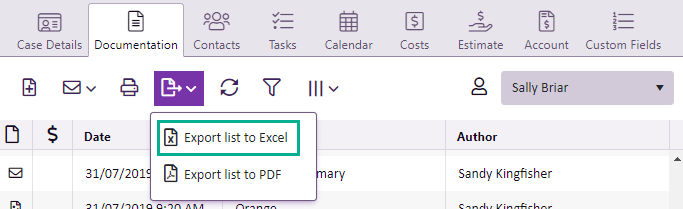
Once the grid displays what you want to see, click ![]() icon and select Export list to Excel.
icon and select Export list to Excel.
The information displayed in the grid is exported to an Excel document. Be aware that there are several system settings that apply here, see Other system options.
Once in Excel you can take advantage of its features to further analyse and visualise this information.
Export to PDF
The screenshot above also shows how you can export the list to a PDF file.
Video demonstration of exporting to Excel.
