Workflow tasks
The screenshots on this page do not all reflect the new web version yet.
Tasks describe units of work that should be completed within specified periods of time.
Workflow-generated tasks have all the features of ordinary tasks:
- They have start and due dates and should be completed within this period of time.
- They can be made recurrent.
- They are allocated to particular users or to users with certain office/team roles.
- They have titles, status, completion details, and so on.
- They can also have reminders.
As with all tasks, they are managed (viewed and marked as complete) at a case's Tasks tab and/or through a user's list of Tasks.
Workflow-generated tasks always belong to the case where the workflow triggers conditions were detected.
Workflow-generated tasks can be distinguished from ordinary tasks by adding a Workflow column to the grid:
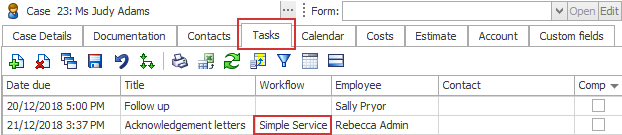
This column can also be added to the system-wide list of Tasks.
Unique aspects of workflow tasks
Workflow-generated tasks can be made mandatory.
However, the big difference with a workflow-generated task is that after it is completed, one or more new tasks can be automatically created in the system, depending on how the steps in the workflow template have been organised.
