Locked documents e.g Word docs
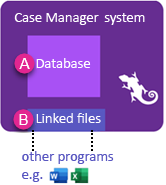
In the Case Manager system:
- Plain Text documents are stored inside the Case Manager database, with the other data, such as contact and billing information.
- Formatted Text and other kinds of documents are stored in a separate area outside the database, so that other programs (e.g. Word or Excel) can potentially access them.
We refer to these as linked or locked files.
To manage these files Case Manager coordinates its activities with programs such as Word. You could think of this as a kind a 'dance' involving pairs composed of Case Manager and another program (see explanation below).
Document locking and Case Manager
Windows version:
- Only one user in a Windows Case Manager system
- Installation on a Windows local network
No document locking is required.
No extra document locking is required.
- Installation on a Windows local network and web access is enabled
- Windows version hosted at a remote location
Extra document locking is required to prevent web and windows users editing the same file simultaneously.
Extra document locking is required and operates automatically.
Web version
- Web version in a browser with the new Document Manager
- Web version in a browser with the classic document manager.
Extra document locking is required and operates automatically.
Extra document locking is required and users play a role in the process.
Linked/locked documents - a metaphor
Linked files require coordination with programs outside Case Manager, e.g. Microsoft Word. So Case Manager must perform choreographed 'dances' with these programs in order to manage them.
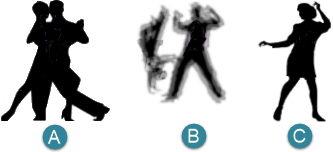
Case Manager is designed to perform well with Word for word processing and Excel for spreadsheets. You could say that the dance steps are quite 'connected' (A above). These documents can be previewed at the Documentation grid and their templates can contain merge fields that pull information out of the Case Manager database and put it into documents.
With other kinds of linked documents, such as videos, these are listed in the Documentation grid but cannot be previewed in Case Manager. They need to be previewed by the program on your computer that is associated with them. Additionally, their templates cannot use merge fields. Thus, you could say that the dance steps for such pairs (Case Manager and these programs) are coordinated, but less connected (B).
The situation is very different for plain and formatted text documents. Case Manager can manage these documents completely by itself - previews, edits, locks, templates and merge fields - and does not need any other application program. You could say that it is able to dance alone (C).
