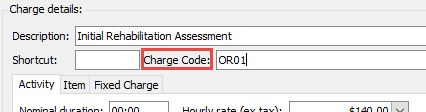Relationships between activities and charge codes
Activities, i.e. the potential costs that can be added to cases, are created and stored in the Activity List
In many contexts activities need to be linked to charge codes. These codes are created and stored in the Charge Code List. The charge code linked to an activity can be added directly to the activity in the list:
When you link a charge code to an activity in the Activity List the dropdown list display charge codes that are also linked to the same categories as the activity.
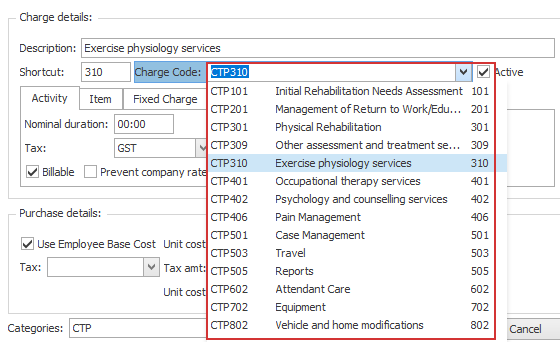
Before setting them up in your system you should analyse your requirements.
Then:
- Create your Charge Code List.
- Create your Activity List and add charge codes to the activities.
A number of relationships between the two entities are possible and this is explained below.
When you start using Case Manager for the first time these two lists have been pre-populated with appropriate values that you can customise as required.
Charge codes and activities can have different relationships in order to meet your requirements:
A | Activity has no charge code
| Some activities, such as those involved with Ergonomics cases, have no requirement to be linked to charge codes. You can leave the Charge Code fields blank for such activities. |
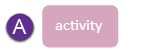
B | Activity has a unique charge code Technically this is a one to one relationship | An activity has a charge code that is not linked to any other activity. This is a simple relationship and meets business requirements in many situations. |

C | Multiple activities have the same charge code Technically this is a one to many relationship | One charge code is linked to a number of activities. Such a charge code collects multiple activities into a kind of group. This is very useful in estimates (see below) where the estimate 'polices' by charge code. |
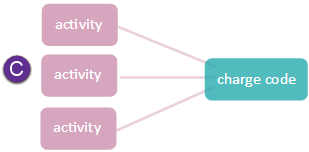
D | The same activity can have different charge codes in different contexts One charge code can be connected to multiple activities Technically this is a many to many relationship | A setting at the case category level is: While editing costs and estimates, allow the charge code to be modified. When checked, and a cost is added to or edited in a case or estimate, the user can override the cost's linked charge code. Another available charge code (must be linked to the category of this case) can be selected instead. |
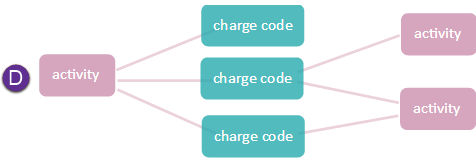
Invoice templates, which are set at the company, category and system level, allow you to choose whether to:
- summarise the invoice line items by Description, i.e. by activity,
- summarise the line items by Charge code, or
- print all line items separately without summarising them.
All activities and charge codes are linked to one or more categories.
As described above, the ability to modify the charge codes of activities in case or estimate costs is set at the category level. At these settings you can also set the category invoice specifications, keeping in mind that any company settings for an invoice contact's company will override them.
Often estimates are based on permitted activities.
However it is possible to specify at the category level that they 'police' through charge codes rather than activities. As a result, when costs are added to a case with an estimate, the system allows the addition of costs from the Activity List that have the same charge code as the costs in the estimate, see Activities and charge codes in estimates for more details.