Estimate Templates List

Estimates are used to manage, monitor and limit case costs.
Start at Estimates overview for full details about how estimates work in Case Manager.
Estimate templates
When an estimate is added to a case it can be created from scratch or from a template, which can be customised.
Templates make it easy to standardise estimates for particular case categories. They are managed at the Estimates Templates List.
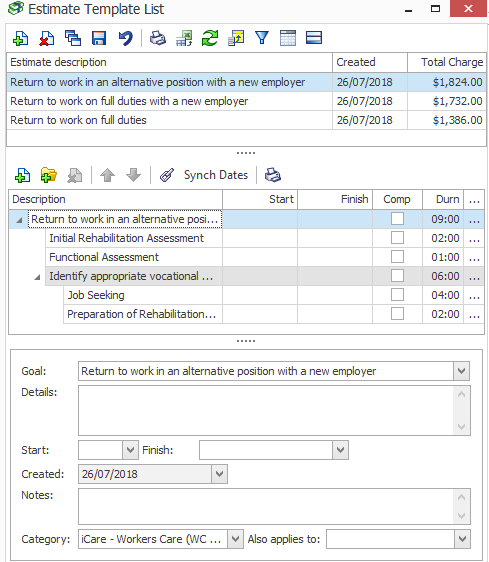
To access the list select Lists > Estimate templates from the main menu.
The template list has standard grid tools, see List tools for details.
Every template is available to one primary category and possibly other categories.
Before you create an estimate template you should be clear about the category's estimate settings because these determine what the template contains and how estimates created from this template will function.
You start by clicking the new button ![]() at the Estimates Template Lists.
at the Estimates Template Lists.
Creating an estimate template is virtually the same as creating a blank estimate at a case.
There are a few differences:
- Start and a finish dates
- You must select the primary category for the template from the dropdown list at the very bottom of the screen.
If you set these dates in a template the amount of time between the dates is noted, e.g. 3 months. When you create an estimate from the template, the start date is the estimate's creation date and its finish date is the start date plus that amount of time.
You can also add other categories that the template applies to.
The goals, objectives and costs that you can add are sourced from the Estimate Goal List, Estimate Objective List, the Charge Code List or the Activity List.
All can be accessed through the Other Lists collection, located by selecting Lists > Other Lists from the main menu.
You can customise all these lists so that they reflect your business practices and it is recommended that they are set up before creating estimate templates.
You can also create an estimate template from an existing case estimate.
Select the estimate at the case's Estimate tab, click ![]()
The primary category for the template will be the case's category. You can also add other categories that the template applies to.
Below is a video demonstration of creating a new Estimate template.
