Costs
Consultant mostly provide services for particular cases. The costs for these services are added to the case.
As we saw in Cost and estimates, options at the case category level control how costs can be added to cases. They can be added directly as the work is done, with several levels of regulation. Alternatively they can be selected from and controlled by an estimate that specifies exactly which costs are permissible and how much they can total. The estimates system also has several levels of regulation.
The case's Costs tab displays all the costs added to the case and enables you to add costs.
- Costs are listed in a grid. They can be managed with the grid functions that we have already seen (sorted, filtered, printed, grouped, etc).
- Details of the selected cost are displayed below the grid.
- An icon indicates costs that are linked to an estimate.
- Another icon indicates costs that have been invoiced. These only be changed at the case's Account tab.
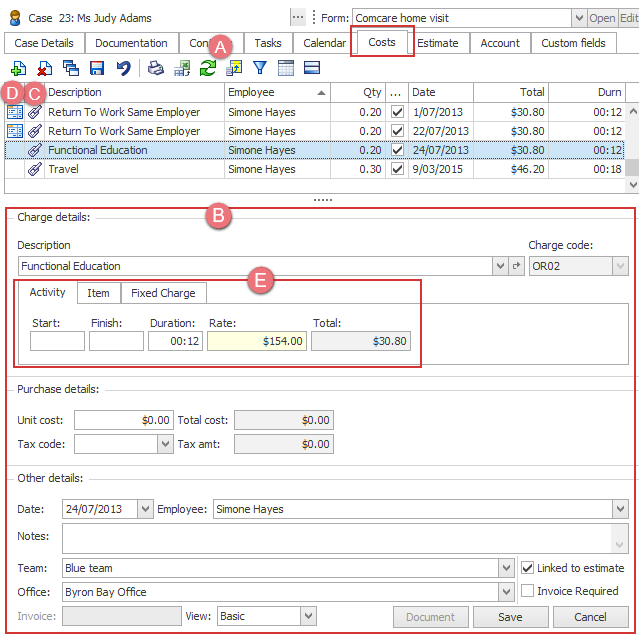
Each cost has a cost type, as we will see next.
Each cost is one of three types:
- an activity cost: work done at a certain rate per hour
- an item cost: items costing a certain amount per item
- a fixed charge cost: work done at a flat fee
Case Manager has several methods for entering costs to a case:
- at a case's Costs tab
- at a case's Documentation tab
- at a user's Time Sheet
This suits organisations that record their charges per individual case.
This correlates costs with documents produced for the case.
This works well when employees fill out a daily time sheet across multiple cases.
These methods can be used interchangeably and each method adds a similar cost entry that is visible at the Costs tab and the Time Sheet.
Next: Adding costs
