Estimates

In Case Manager estimates 'police' the costs that you can add to a case. You use them to flexibly adhere to agreed case costs.
This policing is highly customisable: all the way from suggesting costs to the total control of costs. You could think of the policing ranging from very easy going to extremely controlling.
As with costs, this is specified and regulated at the case category level.
An estimate is based on the following model:
- Goal: the overall aim of the estimate
- Objective(s): the steps required to reach the goal
- Costs: these provide the foundation for managing and monitoring case costs
Objectives are optional and can be used to collect certain costs together and hence, develop a framework to track progress towards the goal.
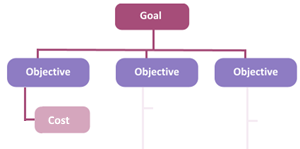
Estimates are accessed at a case's Estimates tab.
When you select a case estimate, its costs are shown in a tree structure.
- Goal: this is also the name of the estimate.
- Objective(s): these are represented by folders.
- Costs: when an estimate cost is selected, its details appear at the bottom, where they can also be edited.
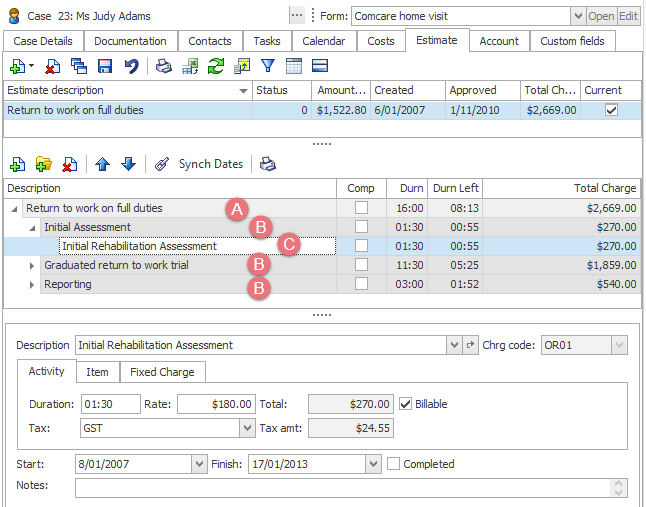
For a simple estimate printout, select the estimate and click the print button in the middle of the screen. The printout will show the information currently displayed in the grid.
Where there are multiple estimates, click the print button at the top of the screen to print a list of all estimates, along with the summary information displayed on the screen.
You can include estimate summary information via estimate merge fields in document templates. A customisable merge field table with full estimate cost details can be included in Word document templates.
Often there is only one estimate, however there can be multiples. One estimate is set as the current estimate.
You create an estimate for a case at its Estimate tab, either from a template or 'from scratch'.
There is a great deal more to learn about estimates and the way that they 'police' case costs. You will find detailed information in the Estimates section of this site.
Next: Lab-Estimates
