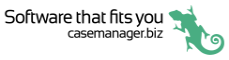Contacts
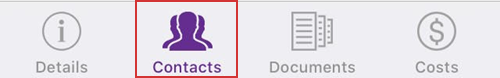
The Contacts screen lists each case contact and their role in the case.
Contacts list
The lists displays all the case's contacts, with their names and role(s) in the case.

Contact details
- The text icon is displayed when contacts have a mobile phone number.
You can send the person an SMS text message by tapping the icon. The contact's mobile number is automatically added as the recipient.
The text message is sent from the app and recorded in the Documents screen.
See Send SMS for details.
Note that records of phone calls are kept on your phone however, at the time of writing, the phone records are not kept within Case Manager. You can take a photo of your call list using your phone and quickly add it to the case as a picture from your photo library, see Add image.
This provides proof that the call was made.
The technique for using your phone to photograph its own screen varies depending on the phone. For example on an iphone you press the power and home buttons simultaneously.
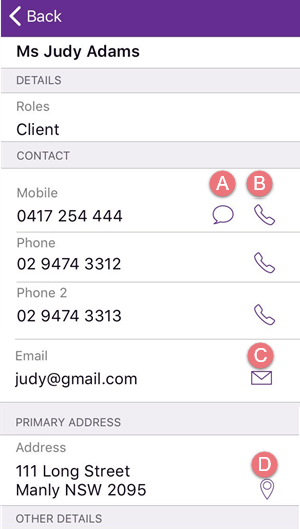
- You can call the person by tapping the phone icons next to their phone numbers.
- The envelope icon is displayed when contacts have a valid email address.
- You can locate the contact's address in your phone's map utility by tapping the location icon.
This initiates a call from your phone to the number.
Note that the system timeout security setting specifies how long the app stays open when it is inactive. You may need to log back into the app afterwards, depending on how long you are talking.
You can email from the app by tapping the icon. The contact is automatically added as an email recipient.
The email will be created and recorded in the case's Documents section, see Send email for details.
Note that you can copy a contact's phone numbers, mobile number or address to your mobile clipboard using the standard 'tap and hold' gesture to bring up a Copy popup.
Searching the list
If the list of contacts is longer than 5 items a search bar appears at the top:
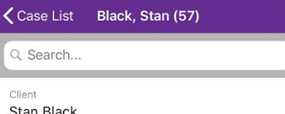
This functions in a similar manner to the Case List search and searches First/Last Name, Company and role.