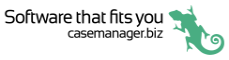Settings
This page lists the app settings that are managed in the app itself.
Other app settings are set up at your Web/Windows version of Case Manager: for example the Mobile View, the app's login timeout and the document templates that are available in the app.
The Settings screen in the app is accessed from the PIN entry screen or login screen.
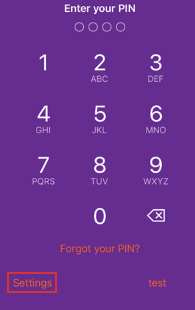
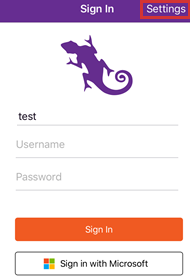
As has been detailed elsewhere, you can use this screen to:
- Manage your access to different databases
- Manage passcodes used to sign in
- Sign in as a different user
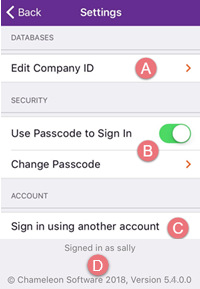
- At the bottom of the screen you can see your login name.
At the very bottom is the version of the app you are using.