Workflows
In everyday usage, a workflow is a series of steps that guides people through a process.
Similarly, in Case Manager workflows are structured sequences of steps that direct case management. They operate by creating tasks, which you have already learned about in Tasks & reminders.
When a workflow is activated at a case, a workflow step generates a matching case task that must be completed by a designated user within a certain time. When this task has been completed, the workflow can create the next task in its sequence of steps.
Case Manager activates a workflow at a case by responding to a trigger, which is a change that can be detected by the system.
Changes that can be detected include such events as a new Comcare case or certain changes to a case's status. The trigger parameters and conditions are very flexible and customisable.
Once activated at a case, the workflow creates a sequence of case tasks that follows the structured sequence of its workflow steps:
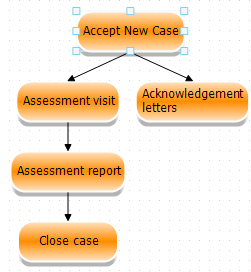
As each task is completed the next connected task(s) is/are created, following the rules defined for the sequence of steps. This process continues until the end of the workflow is reached.
The tasks appear at the case's Tasks tab. They must be completed by the user(s) responsible for them. They also appear at the user's system-wide list of Tasks that you saw in Task Management and where appropriate in their Reminders window.
Next: Create a workflow
