Overview of workflows
You may like to start with the introductory video.
- Workflow templates are activated under certain conditions, which are their trigger(s).
- The activated workflow generates an ordered sequence of case tasks that correlate with the workflow template's steps.
- Each task that is generated has a start and due date, and possibly a reminder.
- Each task is the responsibility of a certain user, or of any users with a certain role in the case or case's office.
- Depending on the structure of the workflow steps, completion of one task can lead to the generation of one or more subsequent tasks.
For example a template could be activated whenever a new case is created with a category of WorkCoverQLD.
The ordered sequence of case tasks directs and coordinates users in performing certain actions. The tasks also record details of their completion. This means that you can create workflow templates to manage and monitor common procedures in your business. The elements of this system are highly customisable so workflows can be as complex and sophisticated as required.
Tasks describe units of work that should be completed within specified periods of time. Workflow-generated tasks have all the features of ordinary tasks.
These tasks can be made mandatory. However, the big difference with a workflow-generated task is that after it is completed, one or more new tasks can be automatically created in the system, depending on how the steps in the workflow template have been organised.
See Workflows tasks for details.
The start, reminder and due dates of a workflow-generated task are calculated when the task is created, using the settings at the workflow step the task is linked to.
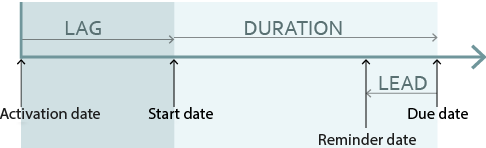
See Time and workflows for details.
You create and manage workflow templates at the Workflow Designer. Here you also create the sequences of steps and define the trigger conditions.
To access the Workflow Designer select Tools > Workflow Designer from the main menu.
You could create a workflow template called Manage WorkCoverQLD Case to control the work performed during the life cycle of a typical WorkCoverQLD case. You define this workflow template to be triggered when a new case with a category of WorkCoverQLD is added to the system.
Then whenever a user adds a new case with a WorkCoverQLD category, the template is 'activated' and a new instance of the workflow is created.
The template contains a sequence of steps that starts like this:
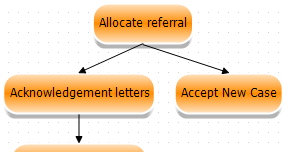
Once the workflow is active, an Allocate referral task is created and appears in the appropriate user's list of Tasks. It also appears in the case's Tasks tab. A reminder can appear when the task has not been completed and the deadline is imminent.
When this task has been set as complete, the Acknowledgement letters task and the Accept New Case tasks are created, not necessarily for the same users. Completion of the Acknowledgement letters task generates a new task, while completion of the Accept New Case task does not.
This process continues through all the steps defined in the template until completed.
Below is simplified diagram of the process:
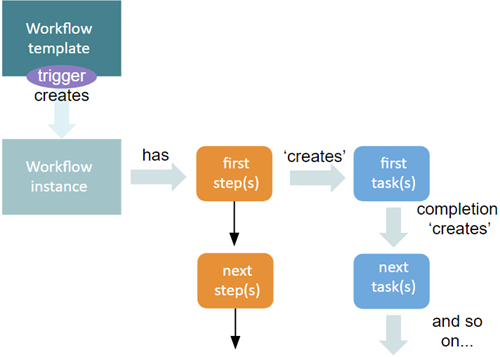
| workflow template |
a defined set of related tasks (steps) the template has trigger(s) that specify when the workflow template is 'activated' |
| workflow instance | when a trigger condition is detected the workflow template is 'activated' and an active workflow instance is generated from the workflow template |
| workflow trigger |
a change in state that is detected by the system, e.g. addition of a new case with a certain category system triggers are predefined but very flexible; you can also apply extra conditions to them |
| workflow steps |
steps in the workflow template that are linked in an organised structure when a workflow becomes active, the first step generates a matching task; the completion of a task leads to the creation of the next, related task(s) in the structure, and so on |

