Case information
We have seen that at the Case List, you select a case from the list on the left hand side. The selected case's information is shown on the right hand side and divided by tabs into collections of different types of case information.
The first tab, Case Details, collects basic case information.
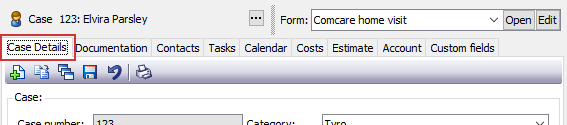
It contains referral, billing and other case information such as the case number, case office and case status.
The case number cannot be changed once a new case has been created, however other case information can be updated. You can allocate a case number when you create the case, as long as this number is not already in use. Alternatively, the system will assign one.
This tab also contains two quite important pieces of case information:
- The case category determines many pre-set options for the case. In particular, it can limit the costs that you can add to your case and case estimates, which is an important part of Case Manager's billing strategy. We will cover this in more detail when you get to Controlling costs in the course.
- The Assign To field records the username of the consultant assigned to the case. And Other Staff lists specific staff who can view or edit the case or who cannot access the case.
This tab includes case progress notes, correspondence (including emails) and general case documentation.
- Each document has a time and date so that the list can be displayed in a chronological order.
- Documents can have many file types, including text notes, MS Word documents, Rich Text, MS Excel documents and PDF documents.
We will cover this in more detail when you get to the Documents module.
This tab contains the contact details of the people and companies outside your business who are involved with this case. Naturally this also includes the case client. It provides condensed information that you can use to quickly communicate with these people.
Contacts are usually allocated specific roles in the case. This can be indicated by icons:
| Client | |
| Employer | |
| Referrer | |
| Bill To | |
| Treating Doctor |
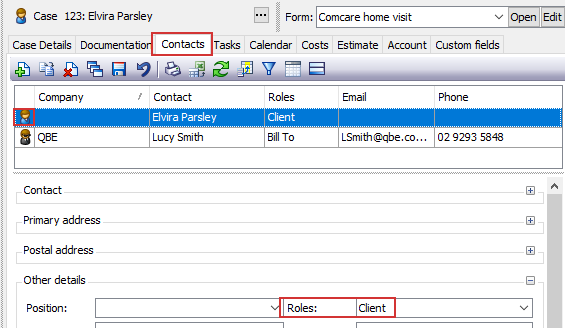
The client is usually the only contact not associated with a company. Other case contacts usually represent the respective companies involved in the case and hence their company details will be displayed here.
You will find much more detailed information about all the case tabs in the Cases section of this site.
Next: Contacts and cases
