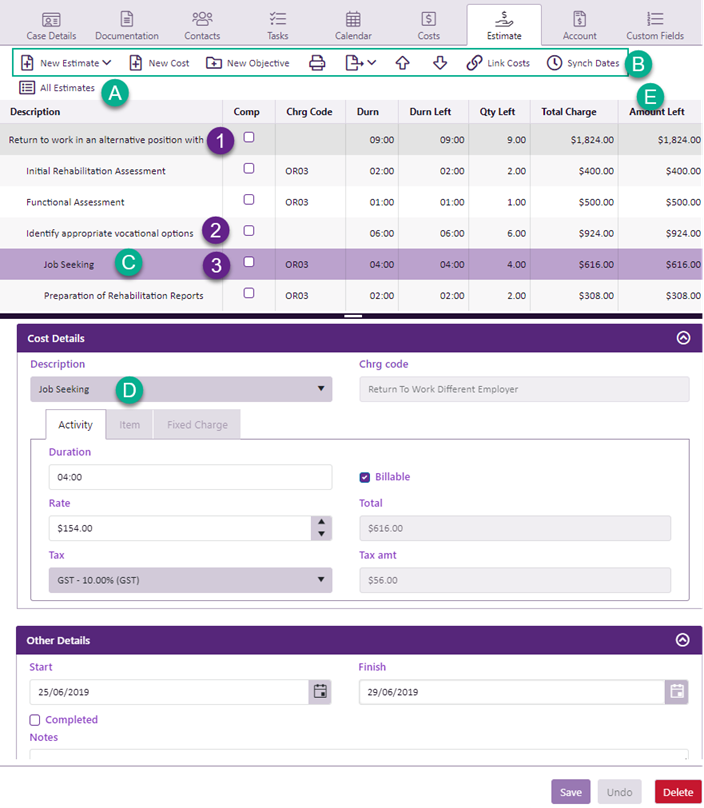Estimates overview

In Case Manager an estimate is similar to a plan or quote that you and the client have negotiated. Estimates can manage everything from fixed quotes through to individual rehab plans with itemised objectives. They are useful with service-level agreements and when a quote has been approved and case costs must be kept within the agreement.
An estimate is an active plan, more like a guide or policeman, that helps you manage, monitor and limit case costs. The estimate's 'policing' of case costs is highly customisable and is set at the category level. It can vary all the way from easy going—just telling you how you are going— through to extremely controlling.
A case's estimate controls entry of costs at the Costs tab.
It controls which costs can be created: either permitted activities or activities with permitted charge codes, see Estimates, activities and charge codes.
You specify how strict this control is: all the way from offering options to dictating exactly which activities can be added, when the activities can be added and what the totals can be, see How estimates work.
Estimates are powerful and very customisable. Different sets of customisation options can be specified at the case category level. Almost every aspect of estimate functionality is set at the case category's estimate settings.
Before starting this section let's review the terms:
|
Activities |
Members of the Activity List An activity is a potential cost. It has one of three types: Activity/Item/Fixed Charge. |
|
Charge codes |
Members of the Charge Code List Codes meeting regulatory body requirements; may be called service codes, biller codes, payment codes, etc. In Case Manager the code is called a charge code and is linked to one or more activities. |
|
Estimate costs |
Estimate costs are added to an estimate and displayed in the Estimate tab. They can be created from activities or charge codes. An estimate cost has one of three types: Activity/Item/Fixed Charge. |
|
Case costs |
Costs are added at the Costs tab. They are created from activities. The estimate usually directs which activities can be added. |
A useful distinction is that estimate costs represent costs that can be spent. In contrast, case costs represent costs that have been spent.
The diagram shows a simple estimate:
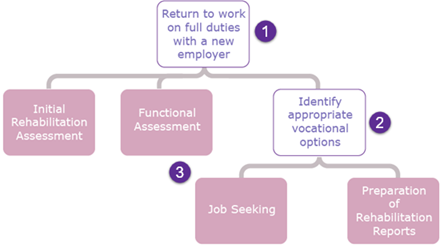
- Goal
- Objective
- Costs
The goal is the overall aim of the estimate. It is also the estimate name.
An estimate can have one or more optional objectives. This estimate has one.
They provide a framework to organise groups of estimate costs or to track progress towards achieving the goal.
Estimate costs are essential because they provide the foundation for managing case costs.
When you create an estimate you add a series of estimate costs.
You customise each estimate cost by modifying the duration (and possibly changing the rate).
The duration is multiplied by the rate to calculate the maximum value, which may or may not be enforced depending on the estimate's strictness.
Note that depending on how the estimate works, the estimate costs may be created from charge codes rather than activities, see Estimates, activities and charge codes.
You can see how this diagram correlates with what you would see at the Estimate tab at Estimates at the case.
You create and view the estimate(s) for a case at its Estimate tab. Here you can monitor case spending relative to the estimate and its costs.
You can also see relationships between case costs and estimates in the Costs tab. When you add a cost that is linked to an estimate you can see how much is left.
In the costs grid a cost linked to an estimate is indicated with an ![]() icon.
icon.
See Estimates at the case for more details.
You create an estimate at the case. Once in existence, the estimate applies to subsequent costs added to the case. Best practice is to set it as the current estimate.
Estimates can be created from scratch or from estimate templates.
There are several options for printing estimates, including the use of customisable merge field tables in Word document templates, see Print estimate.
There are a multiple levels to monitor estimate spending.
If you need to increase the hourly rates for a batch of estimates and estimates templates at the same time you can use the Estimate Rate Adjuster.