Case Manager Version 6.3
We are pleased to announce the release of Version 6.3 with a number of new features that have been announced and requested.
You will notice that some new features are only available on the web version. This expresses our commitment to enhance the web version as our platform of choice.
Release Notes
These Release Notes list the changes made to Case Manager Version 6.3. Please click the link below to download the latest copy:
New Features
| Improved Rounding Options |
When numbers with more than two decimal places are turned into dollars and cents, there will always be rounding issues. Now you can choose between two rounding options for the entire system: rounding up or bankers rounding. See Midway Rounding for further details. |
| Global Time Zone Options |
Formerly, time zone options were quite limited. Now you can set a global time zone as well as individual settings at the user level. In the first release these apply to appointments See Time Zones for more information. |
| New Auditing Capabilities |
In the first release you can see changes to the system configuration options, the Company List, the Case Details fields, Case Contacts, Costs, Custom Fields and most Documents. An 'Enable Audit History' setting allows System Administrators to enable/disable the auditing log information of case manager users. See |
| Modern Authentication for Email Connections |
Modern Authentication will soon be a requirement for emails sent via Microsoft's Exchange Web Services. Users must authenticate with MFA (Multi-Factor Authentication), rather than just a username and password. We've prepared for that along with streamlining our email configuration settings, such as Case Manager's system email address (for SMS reminder emails & Forgotten Password emails). See Email 6.3 and Modern Authentication for further details. Note that for your convenience we still include Configuration Instructions for pre-6.3 versions of Case Manager at this site. |
| Pending Referrals |
Our REST API can be used to establish a gateway for automated case creation using information sourced elsewhere. To complement this, we have developed the ability to import Pending referral data that external agencies assemble. This new feature means that you can accept such referrals and create new Case Manager cases. The first place to start is the |
| Xero Admin Dashboard |
On certain occasions, transactions may fail to make their online journey between Case Manager and Xero. Now |
| New Security Updates |
As part of our increased security and to protect against session hijacking, Case Manager now tracks the web login session and if the client IP address changes the session will be invalidated. See System Security Settings for further information. |
| Merge Fields for Custom Columns |
Custom, or calculated columns are the outcome of customised SQL scripts written by our Professional Services Team. These columns are displayed in the Case List and perform case calculations using criteria that you specify. Now you can automatically insert them into documents using custom Merge Fields. You'll find these in the Merge Fields Window underneath your Custom Fields. |
| New Office Add-in for Document Templates |
Formerly known as the Word Add-in, the new Office Add-in has been updated to allow for easier use and enhanced compatibility. You can now manage the Office Add-in's connection to your Case Manager database without needing to engage Support. In addition to this, the new add-in also supports connections to multiple Case Manager databases. See Office Add-in for more details. |
| New Payment Import Utility |
The ability to import payments into your Case Manager has existed prior to version 6.3. However, this feature did have some limitations surrounding efficiency and what could be imported. As of Case Manager Version 6.3, we have introduced a new utility that allows payments to be imported in bulk from a Microsoft Excel or CSV file. See Importing Payment Details for further information. |
| Changes to Formatted Text and Email Documents |
In the past, Formatted Text and Email documents were stored inside the database itself. This can result in database sizes increasing significantly over time. To avoid this and instead reduce the size of your database, Formatted Text and Email documents are now stored outside of the database alongside other external documents such as Word, Excel and PDF files. There are some important changes with respect to the handling of these documents that you will need to be aware of. See Formatted Text Changes for more details. |
| Changes to the Case Manager VPN Requirements |
For those who utilise the Windows Version of Case Manager, there are some important changes to the Case Manager VPN Requirements. These requirements are most important to note if you are installing Case Manager for the first time or on a new machine. See |