Payments
The screenshots on this page do not all reflect the new web version yet.
Note that this is the Windows version of Case Manager, however the concepts are the same.
At the Accounts tab you also add payment transactions that record the fact that payment has been received against invoices.
Often one large payment covers several invoices over multiple cases. So you can enter payment transactions for multiple cases at one screen.
To add a payment click the New button ![]() and select New Payment from the dropdown list.
and select New Payment from the dropdown list.
After you select the Bill To company (A), the bottom grid (B) shows all the outstanding invoices for this company across multiple cases.
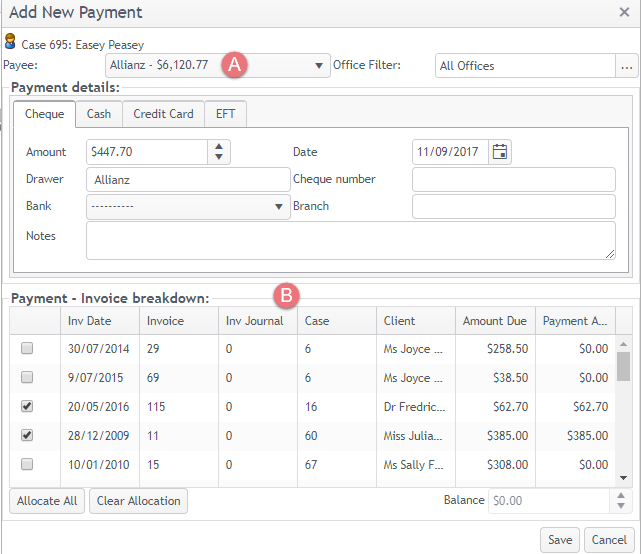
The payment can be distributed amongst the invoices and a payment entry will appear in each case's Account tab.
These individual case payments will be linked together in the system permanently, because they were all paid by the same sum of money.
You will find detailed information about every aspect of Accounts, including adjustments and refunds, in the rest of this site.
Next: Lab-Invoices
