Reminders window
If a reminder was set for a task assigned to you and it has not been completed yet, the Reminders window will pop up to let you know when its reminder date+time has been reached.
This window will also pop up when you start Case Manager and you have tasks with reminder date+times that have been reached or exceeded.
You can view your reminders window at any time by selecting View > Reminders Window from the main menu.
Most of the functions are similar to those seen in other task and reminder applications.
- Open Item: locate the task in the Tasks tab of its case
- Mark Complete: complete the selected task and clear the reminder.
- Dismiss: dismiss and clear the reminder. The Task is not marked complete.
- Dismiss All: the same as Dismiss, but applies to all the selected reminders.
- Snooze for: reset the reminder for a specified period of time.
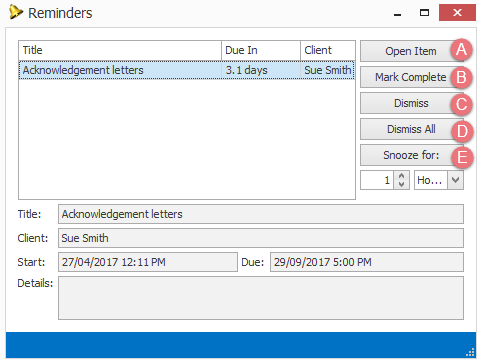
Next: Lab - Reminders window
