Appointments and calendars
Tasks describe a unit of work, with details including a start date, due date, responsible user and status.
In contrast, appointments record arrangements to meet people at a particular time, with details including participants (contacts and other users), start and end times.
You access the appointments for a case at its Calendar tab.
Calendars can be viewed a day, a week or a month ahead. You can also view appointments in a grid that works the same way as other grids we have seen, such as the list of Tasks.
You can access appointments across multiple cases at the system-wide calendar.
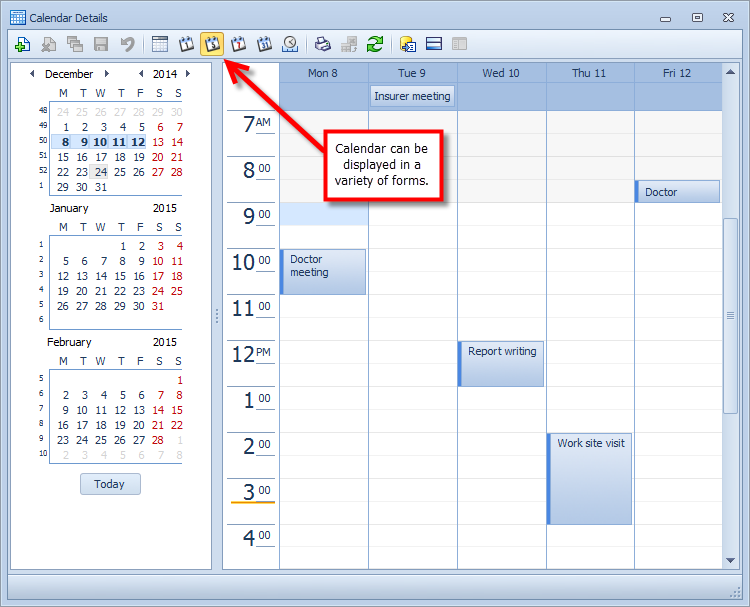
At this calendar there is also an option to view the schedules of other users in the team or office. This is an efficient method for scheduling a team/group meeting.
The calendar can be filtered to view only appointments for a certain category of case.
You will find more detailed information about the system calendar in the rest of this site.
