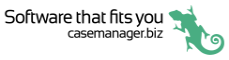Summary of the app's features
The app is designed to connect to existing Case Manager databases. The app's focus is enabling consultants to work efficiently when they are on the road. You may like to start by watching the introductory video, which demonstrates most features:
Logging in
The app enables you to log in to one or more Case Manager databases, using different username/password combinations.
Alternatively you can login with your Miscrosoft credentials.
You can log on securely each time using one passcode rather than your full login details. You set this up so that the passcode gives you access to all your database logins.
A timeout feature logs you out after a defined period of inactivity. This ensures that being away from or losing your phone does not facilitate unauthorised access to sensitive case information.
Full details start at Login.
Case management
The app enables case management while you're on the road.
You can search your case list, access case data, locate contacts, read case documents, send case emails and texts, add case notes and photos, access cost information (including estimate details) and add and edit costs with full estimate functionality.
You can add and edit text documents for a case, for example creating case progress notes. These documents use templates and merge fields. You can add costs to documents.
You can take photos with your phone and add them to the case documents.
And you can send case emails from within Case Manager, using templates and merge fields and including attachments.
You can also send SMS text messages from within Case Manager, using templates and merge fields. Replies to these messages are also listed in the Documents grid. This uses a third party cloud service (rather than your mobile data) so there is a small charge per SMS.
You can link directly from a contact's address to your phone's map utility, making it much easier to locate clients quickly.
Finally, you can make case calls easily without remembering or typing your contact's phone numbers.
Full details of the features start at Case List, Case details, Contacts, Documents, Costs and Settings.